-
N
Plex Turorial
Part 2. Adding a Library. After naming the server and pressing Next you'll see Library setup window. Press Add Library: Then choose the type of the library and name for it: On the next screen press BROWSE FOR MEDIA FOLDER. You'll see this menu: Usually all your downloads stored in folder... -
N
Plex Turorial
This tutorial will guide you through Plex installation and basic configuration. It's pretty simple, just follow my steps! Part 1. Installation. Open your Client Area and go to the Apps tab: Find Plex application and press install. You'll see the popup: It is IMPORTANT - you must have a... -
N
Installing the Sickrage TUTORIAL (under development)
This tutorial will explain how to install and configure basic setup in Sickrage. Enter your Client Area and go to the Apps tab: Install the Sickrage as any other app. Just hit the install button: After installation finished the app will appear on main page of Client Area. Press open button... -
N
OpenVPN App Tutorial
Also you can use just openVPN profile itself. Download it as any usual config: You can use this config file with standard openVPN client from their site (https://openvpn.net/index.php/open-source/downloads.html) or any other openVPN app for different platforms. IMPORTANT: before using this... -
N
OpenVPN App Tutorial
We recently modified the way to get the openVPN config. Now it's available as an openVPN-AS application. This tutorial will explain you how to install and use it. In your Client Area you need to go to the Apps tab: There you need to find and install openVPN application as any other app...