This tutorial will guide you through Plex installation and basic configuration. It's pretty simple, just follow my steps!
Part 1. Installation.
Open your Client Area and go to the Apps tab:
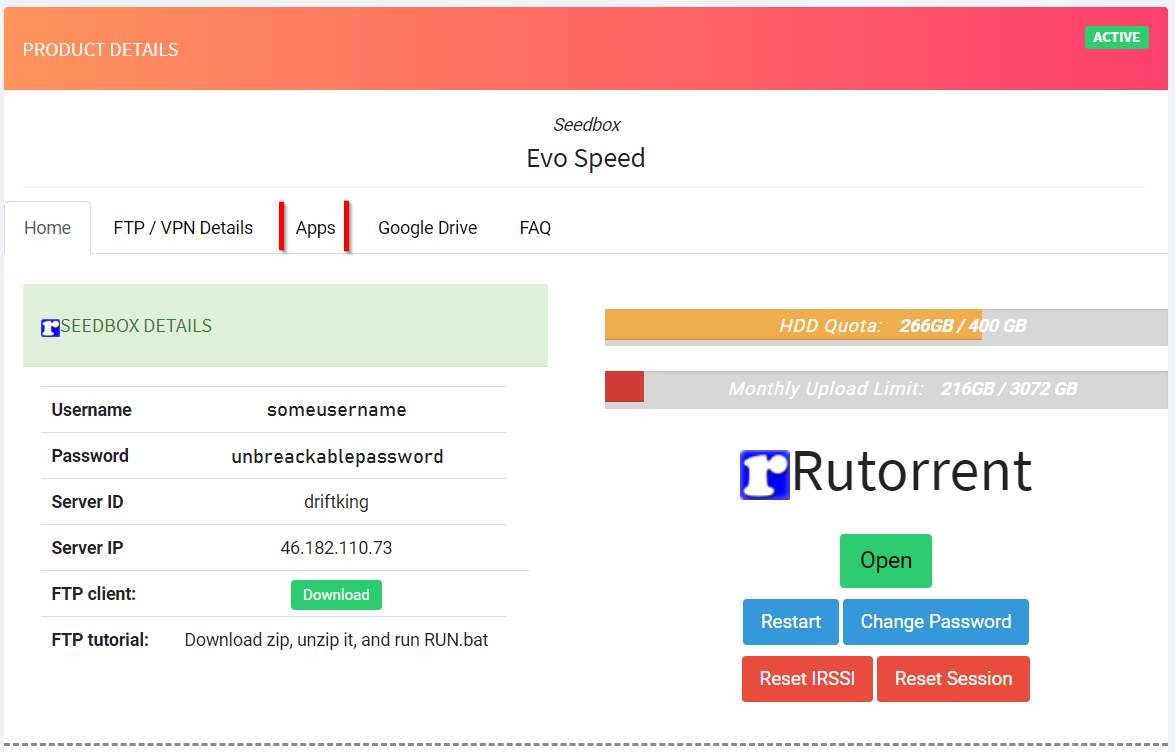
Find Plex application and press install. You'll see the popup:
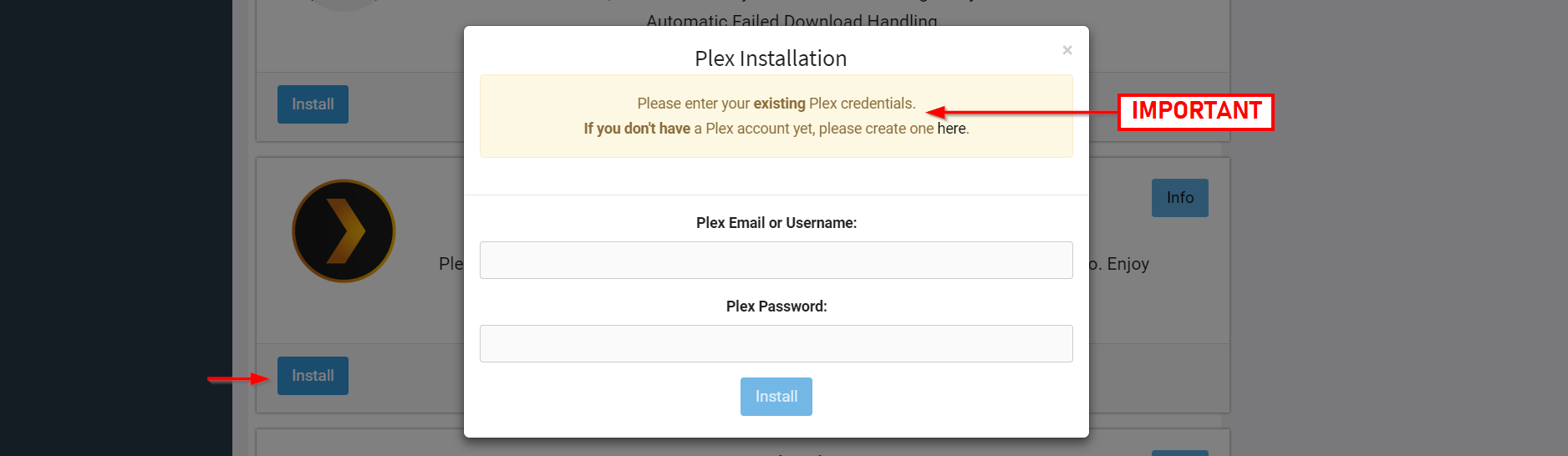
It is IMPORTANT - you must have a Plex account before installation. If you don't have it, go to the Plex official site and register one (https://www.plex.tv). Press the Sign UP and proceed the registration. After that put correct login details into form and press install:
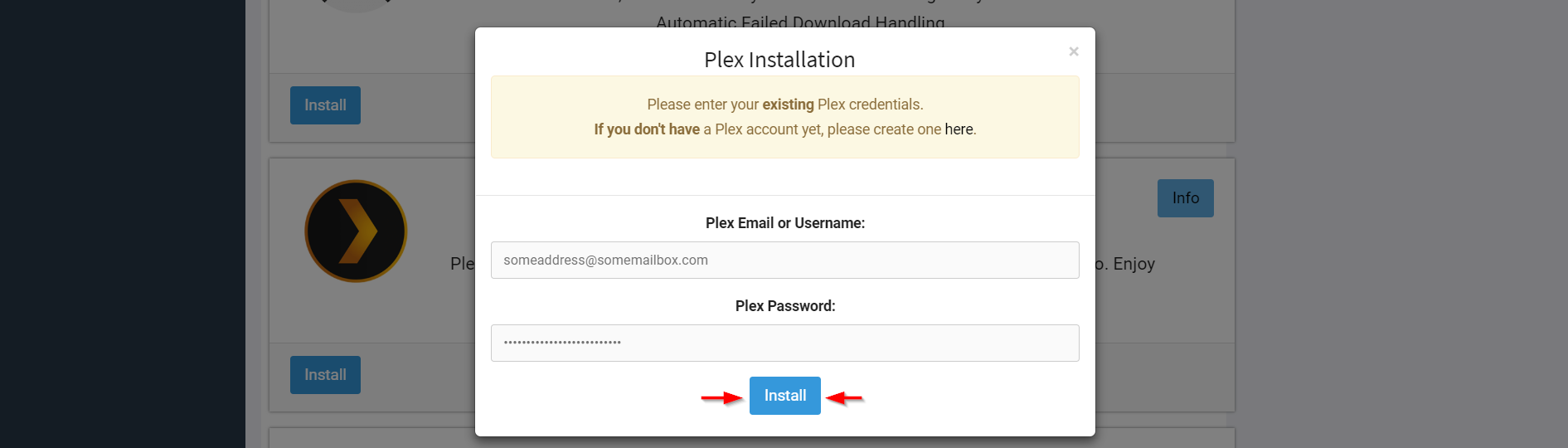
After installation finished open Plex from Apps tab or from main page of your Client Area. It will ask you for login. Choose "Continue with email" and enter same login details as you entered in installation popup:
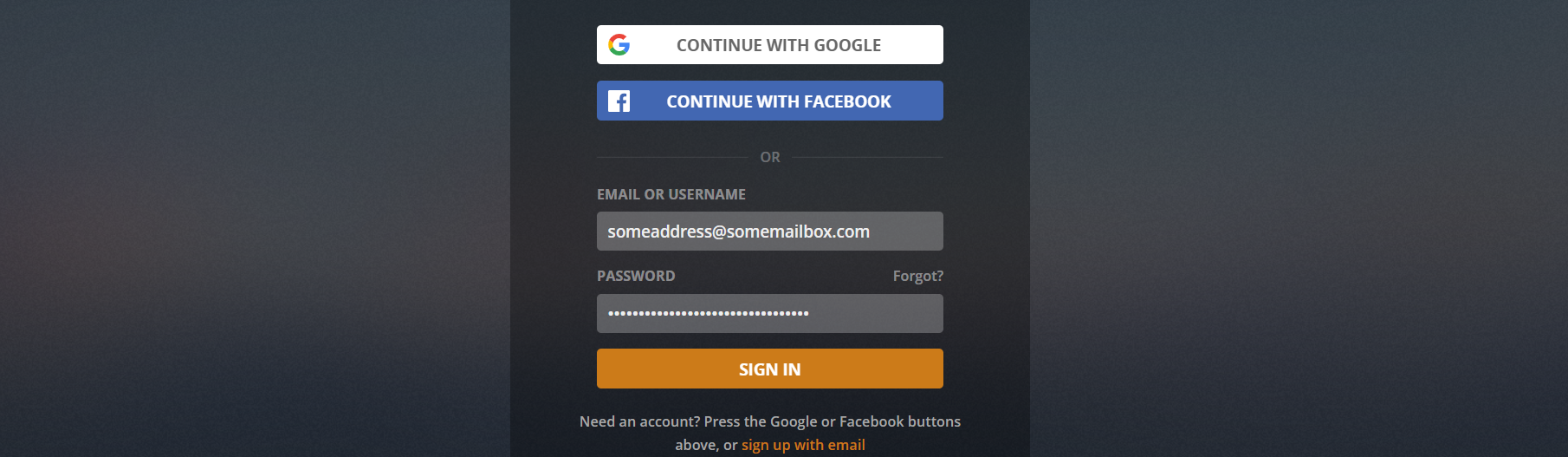
After that you'll see introduction screen (just press Got it! button) and then advertisement about paid subscription for Plex Pass service. Just close it with cross in top right corner (or proceed for the subscription if you're interested).
After this popups, app will ask you to setup your Plex Media Server. Choose name which you like, don't forget to tick "allow access outside my house" - it'll make your server accessible to the client apps. Then press Next button:
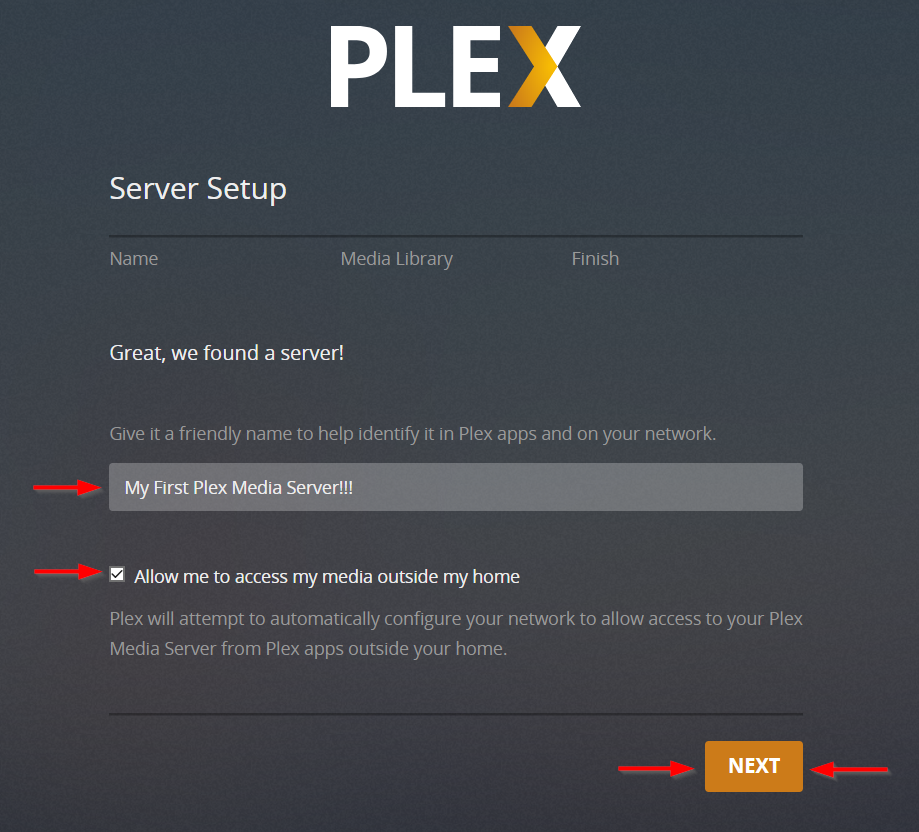
Now you need to add a library.
Part 1. Installation.
Open your Client Area and go to the Apps tab:
Find Plex application and press install. You'll see the popup:
It is IMPORTANT - you must have a Plex account before installation. If you don't have it, go to the Plex official site and register one (https://www.plex.tv). Press the Sign UP and proceed the registration. After that put correct login details into form and press install:
After installation finished open Plex from Apps tab or from main page of your Client Area. It will ask you for login. Choose "Continue with email" and enter same login details as you entered in installation popup:
After that you'll see introduction screen (just press Got it! button) and then advertisement about paid subscription for Plex Pass service. Just close it with cross in top right corner (or proceed for the subscription if you're interested).
After this popups, app will ask you to setup your Plex Media Server. Choose name which you like, don't forget to tick "allow access outside my house" - it'll make your server accessible to the client apps. Then press Next button:
Now you need to add a library.
Last edited: