Yo wassup Evo users, today I am going ot show you how this revolutionary method of transferring files from seedbox to your pc is going to change your life. The method not only promises better sleep but also ensures that your Girlfriend / Boyfriend / Kids/wives remain happy especially when you need to download the large file you want to watch together fast.
So what is lftp and why I ditch good old FileZilla or any other FTP program for it?
1. It is free.
2. We set it up preconfigured on your account. (almost 0 learning curve required )
3. It is secure.
4. It has fastest transfer speeds.
5. Low on resources.
You must be thinking to stop being this snake oil salesman Tim and get on with the tutorial .. well I trust me when you get the hang with this app, I am sure this will also be your thang!
Step 1: Where do I find this LFP program?
Well, its simple just go to your client area and press this shiny green button and just click on it it will download a file on your computer lftp.zip.
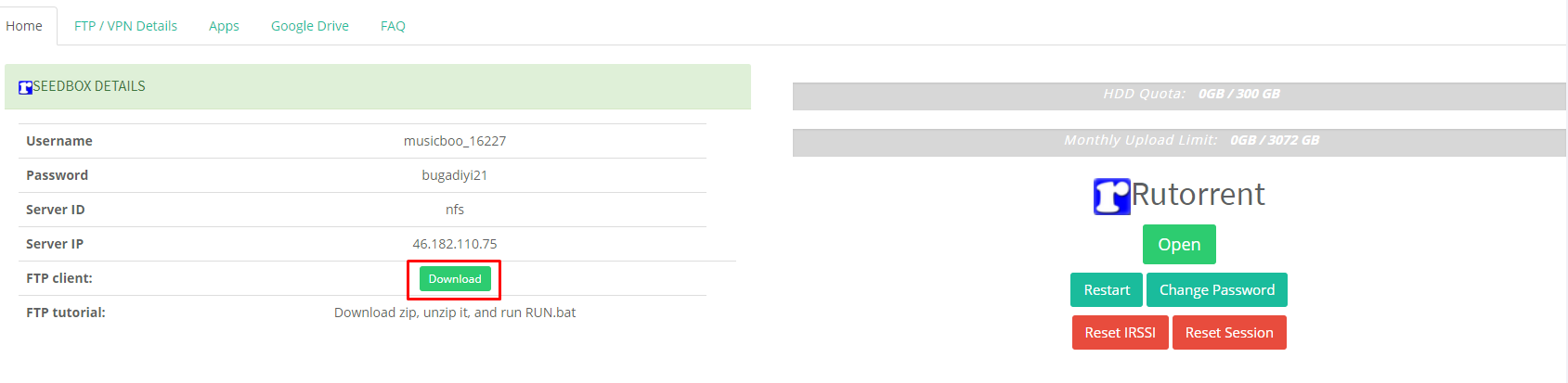
Step 2: Extract the archive to the drive where you want to download the content from your seedbox(When in doubt to choose the drive to ask yourself this "Which drive do I want to make an object of envy for my friends and family). For this tutorial, I choose my drive E on my PC.
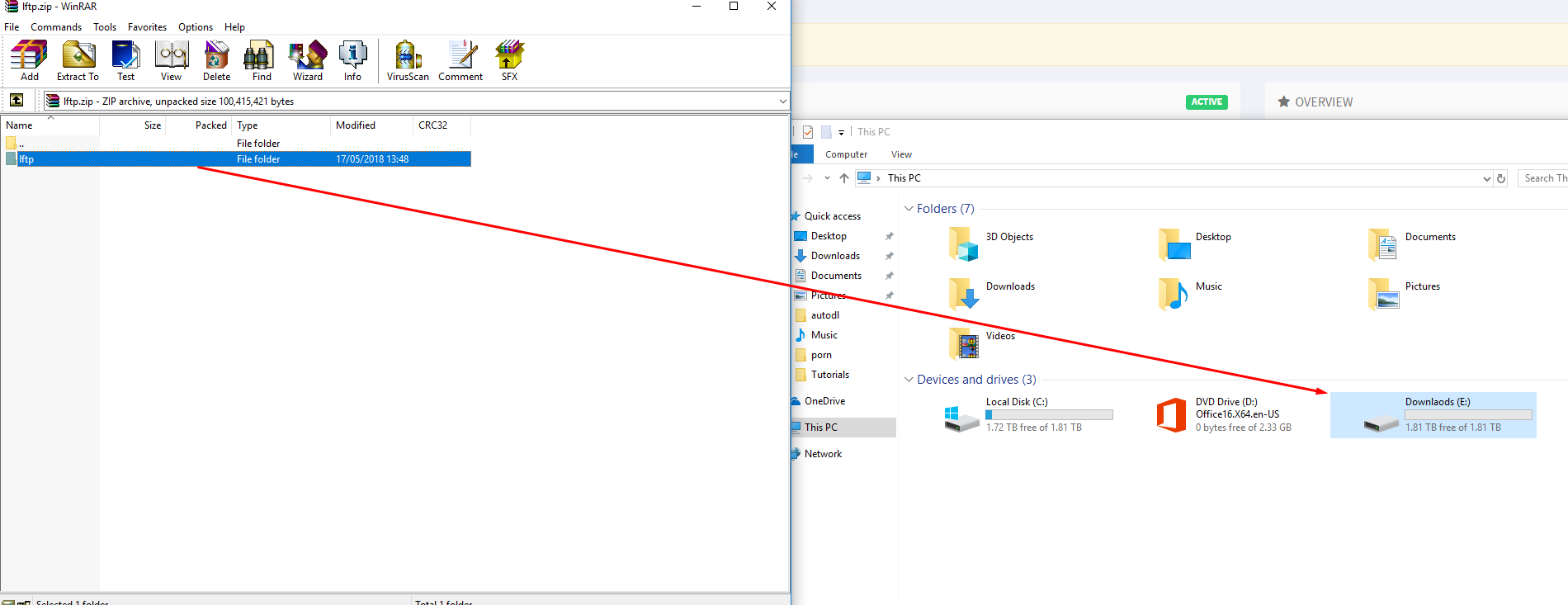
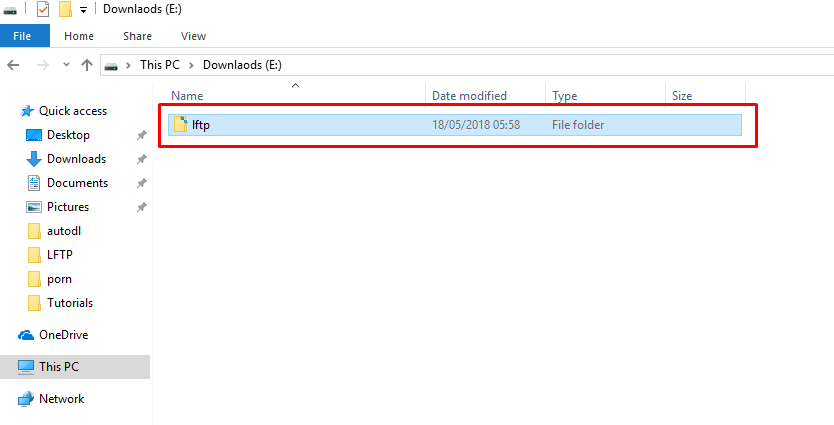
Step 3. Open the folder and run
Open the run file
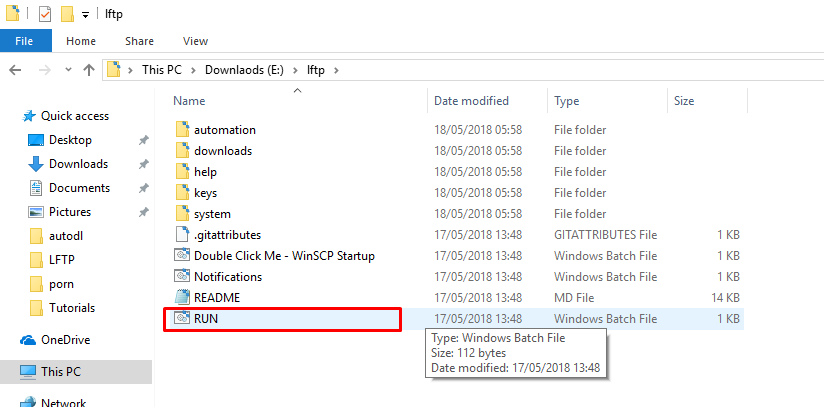
Step 4.
The lftp add is already updated with your credentials you just have to click login and click okay on the verification dialogue window that shows up
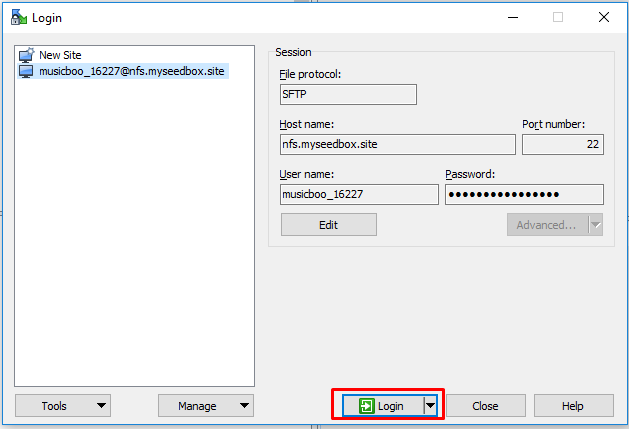
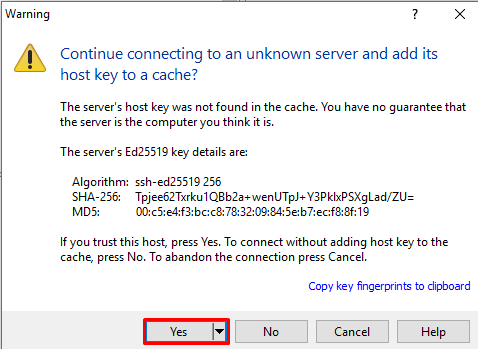
Step 5: Now that you will have your seedbox folders mapped on the right bottom box, browse to the folder where you store downloads in your seedbox, Generally downloads/manual
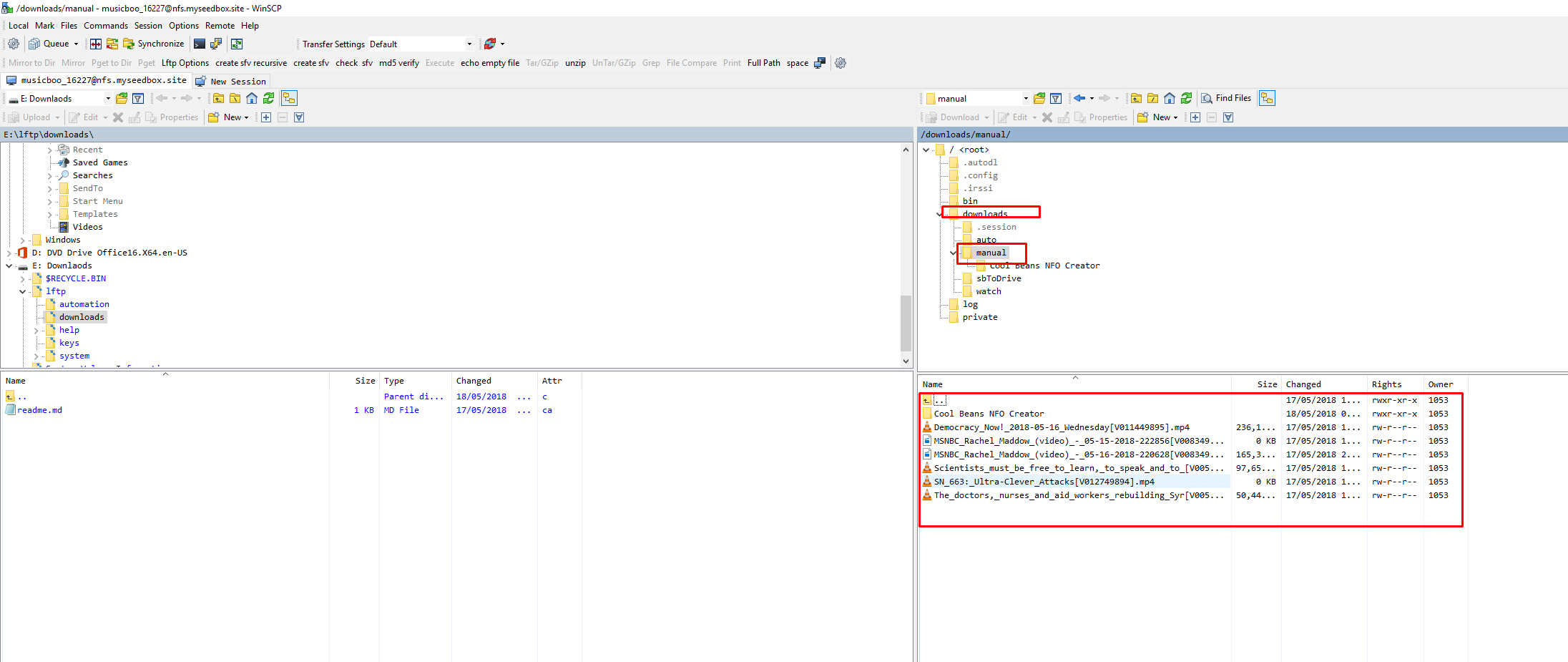
Step 6.
A . For files, right click on them choose file custom command and select Pget
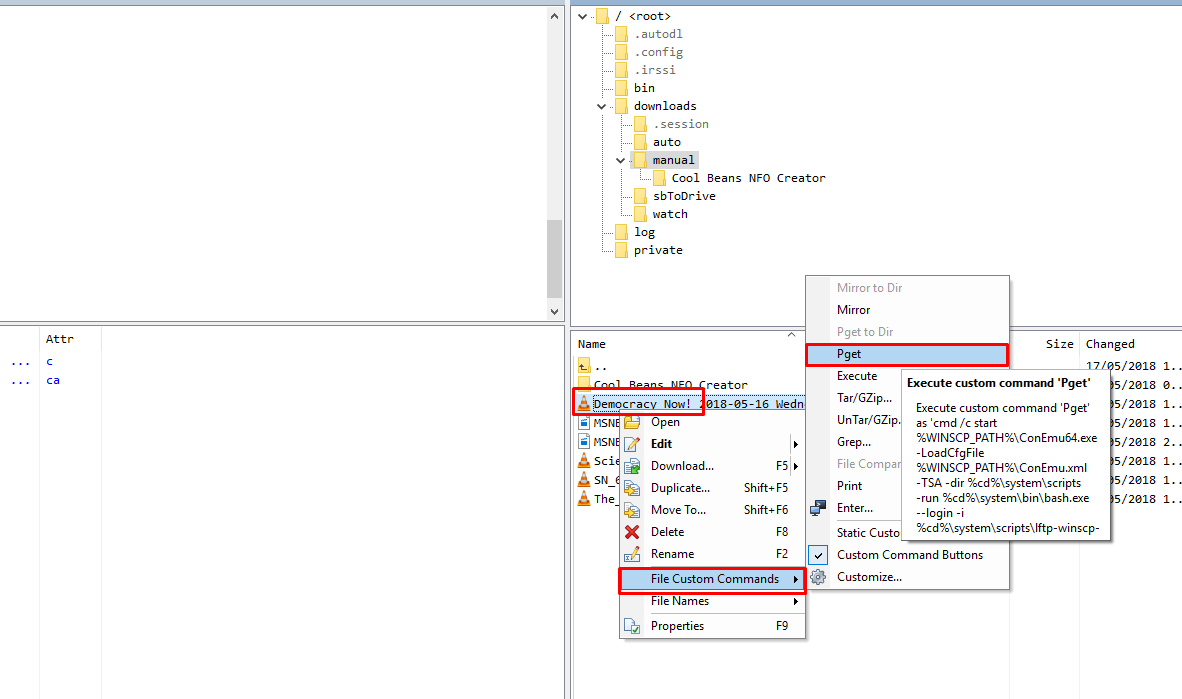
B. For Folder right click on them, hover the mouse over file custom commands and select Mirror.
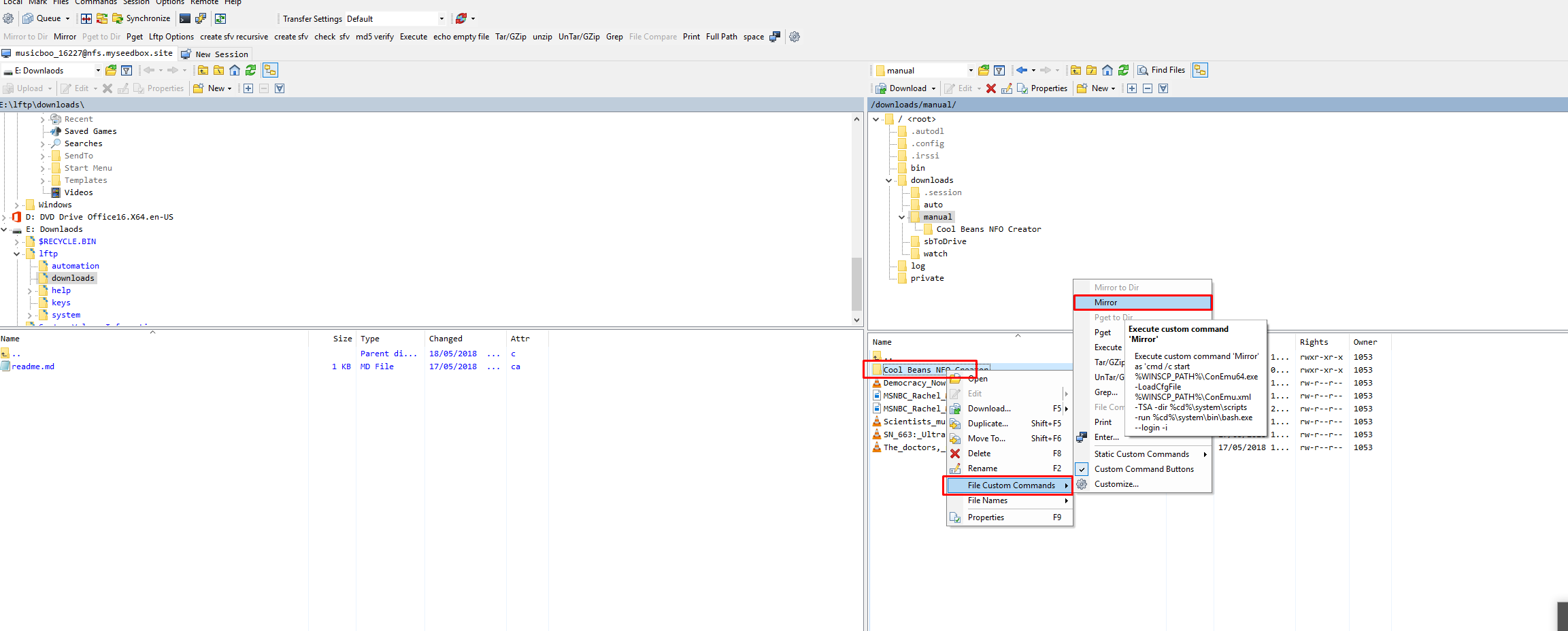
For folders, it is recommended to Mirror one folder at a time.
You can find your downloaded contents in your drive:/lftp/downloads
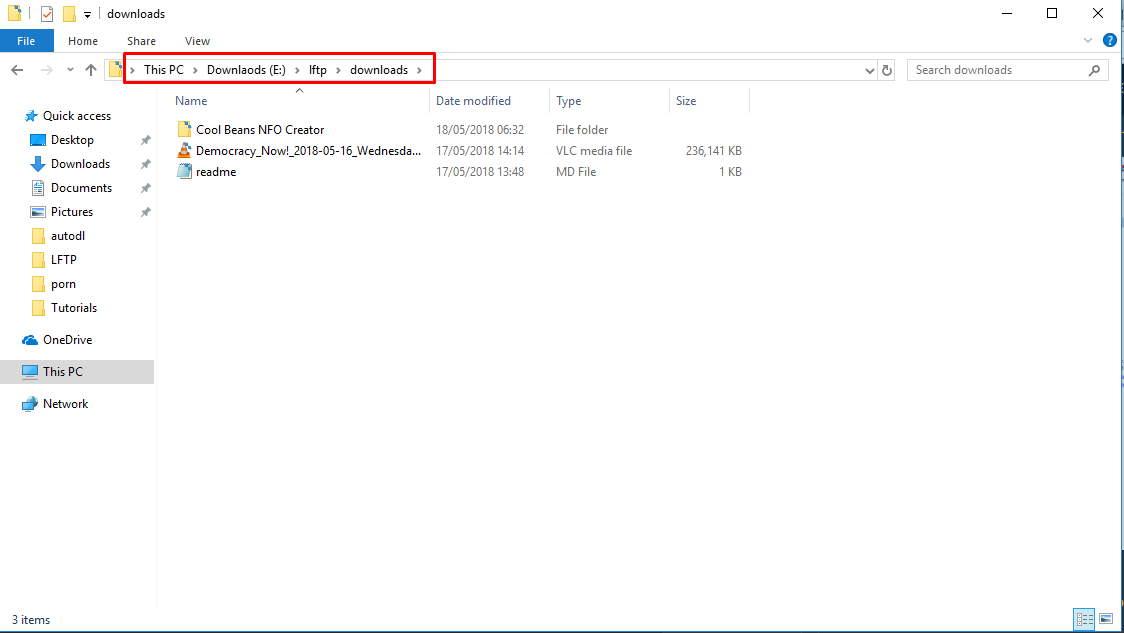
Just try this method, it's the fastest way to download files/folders even when your ISP is throttling you. If any part of this tutorial is not clear please feel free to drop me a line I will add further explanations to it.
So what is lftp and why I ditch good old FileZilla or any other FTP program for it?
1. It is free.
2. We set it up preconfigured on your account. (almost 0 learning curve required )
3. It is secure.
4. It has fastest transfer speeds.
5. Low on resources.
You must be thinking to stop being this snake oil salesman Tim and get on with the tutorial .. well I trust me when you get the hang with this app, I am sure this will also be your thang!
Step 1: Where do I find this LFP program?
Well, its simple just go to your client area and press this shiny green button and just click on it it will download a file on your computer lftp.zip.
Step 2: Extract the archive to the drive where you want to download the content from your seedbox(When in doubt to choose the drive to ask yourself this "Which drive do I want to make an object of envy for my friends and family). For this tutorial, I choose my drive E on my PC.
Step 3. Open the folder and run
Open the run file
Step 4.
The lftp add is already updated with your credentials you just have to click login and click okay on the verification dialogue window that shows up
Step 5: Now that you will have your seedbox folders mapped on the right bottom box, browse to the folder where you store downloads in your seedbox, Generally downloads/manual
Step 6.
A . For files, right click on them choose file custom command and select Pget
B. For Folder right click on them, hover the mouse over file custom commands and select Mirror.
For folders, it is recommended to Mirror one folder at a time.
You can find your downloaded contents in your drive:/lftp/downloads
Just try this method, it's the fastest way to download files/folders even when your ISP is throttling you. If any part of this tutorial is not clear please feel free to drop me a line I will add further explanations to it.
Last edited: