Tired of your folder looking like you bedroom in high school? Cant separate your music from your games or porn?
Autotools is here to help. Although not 100% effective, this feature will automatically separate and sort your files by tracker.
Autotools can be found under the settings tab in ruTorrent, and has 3 options. Autolabel, automove, and autowatch.
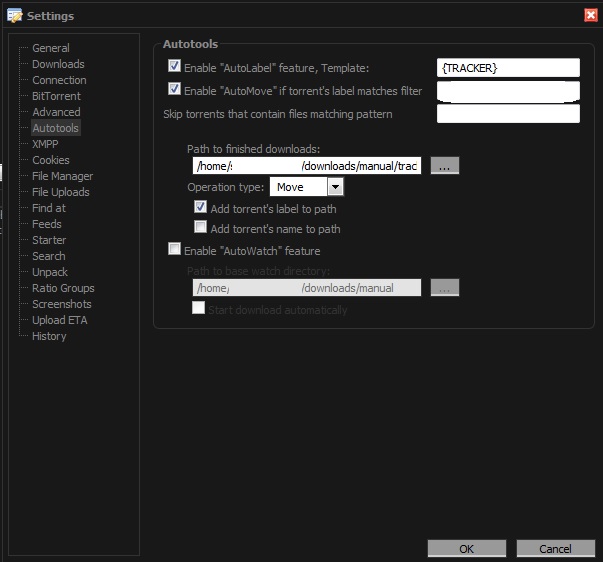
Autolabel will label your torrents automatically as long as no label is set in the add torrent page, and as long as the label has been setup in your system.
Variables for the label include {DIR} (structure), {TRACKER} (where it's from) and {NOW} (current time).
Automove will move your downloaded files as long as they match a predetermined label you setup.
Autowatch acts like a watched directory for this feature.
In this tutorial we are going to use the Autolabel feature with the variable {TRACKER}, and the Automove feature.
Step1. Start with Autolabel, check the box and type in {TRACKER}. This will automatically label your torrents with the tracker they came from.
Step 2. Create directory's for your trackers. In this example we will use /home/.../downloads/manual/trackers/
We have three trackers. TRACKERA.net, TRACKERB.com and TRACKERC.ru . Create 3 directiroes under trackers above. These directories must match the tracker labels EXACTLY. Example : .../downloads/manual/trackers/TRACKERA.net will work. .../downloads/manual/trackers/TrackerA.com will not.
Step 3. Check the box beside AUTOMOVE. press "/" then enter your trackers seperated by a " | " (Shift \ ) This will look like: /TRACKERA.net|TRACKERB.com|TRACKERC.ru
Step 4. Path to finished downloads should be the path we decided on above in step 2. Select MOVE as the operation type, and check the box beside add torrents label to path.
How it works:
You download a file from TRACKERA.net. Autolabel recoginizes the tracker it is coming from and appends the label to the file for ruTorrent.
The next function is Automove. It looks at the file and sees the TRACKERA.net label on the file and puts it in the directory for TRACKERA.net.
This only seems to work about 90% of the time. I have not yet dsetermined why it fails that 10% yet. This does not work with torrents brought in under Autodl-irssi.
Autotools is here to help. Although not 100% effective, this feature will automatically separate and sort your files by tracker.
Autotools can be found under the settings tab in ruTorrent, and has 3 options. Autolabel, automove, and autowatch.
Autolabel will label your torrents automatically as long as no label is set in the add torrent page, and as long as the label has been setup in your system.
Variables for the label include {DIR} (structure), {TRACKER} (where it's from) and {NOW} (current time).
Automove will move your downloaded files as long as they match a predetermined label you setup.
Autowatch acts like a watched directory for this feature.
In this tutorial we are going to use the Autolabel feature with the variable {TRACKER}, and the Automove feature.
Step1. Start with Autolabel, check the box and type in {TRACKER}. This will automatically label your torrents with the tracker they came from.
Step 2. Create directory's for your trackers. In this example we will use /home/.../downloads/manual/trackers/
We have three trackers. TRACKERA.net, TRACKERB.com and TRACKERC.ru . Create 3 directiroes under trackers above. These directories must match the tracker labels EXACTLY. Example : .../downloads/manual/trackers/TRACKERA.net will work. .../downloads/manual/trackers/TrackerA.com will not.
Step 3. Check the box beside AUTOMOVE. press "/" then enter your trackers seperated by a " | " (Shift \ ) This will look like: /TRACKERA.net|TRACKERB.com|TRACKERC.ru
Step 4. Path to finished downloads should be the path we decided on above in step 2. Select MOVE as the operation type, and check the box beside add torrents label to path.
How it works:
You download a file from TRACKERA.net. Autolabel recoginizes the tracker it is coming from and appends the label to the file for ruTorrent.
The next function is Automove. It looks at the file and sees the TRACKERA.net label on the file and puts it in the directory for TRACKERA.net.
This only seems to work about 90% of the time. I have not yet dsetermined why it fails that 10% yet. This does not work with torrents brought in under Autodl-irssi.