First step you will need to install from your client are . go to the client are, click on apps, then scroll down to the disired app you want to install, in this instance we're going to install emby, make sure to tick SSl, then once installed click open.
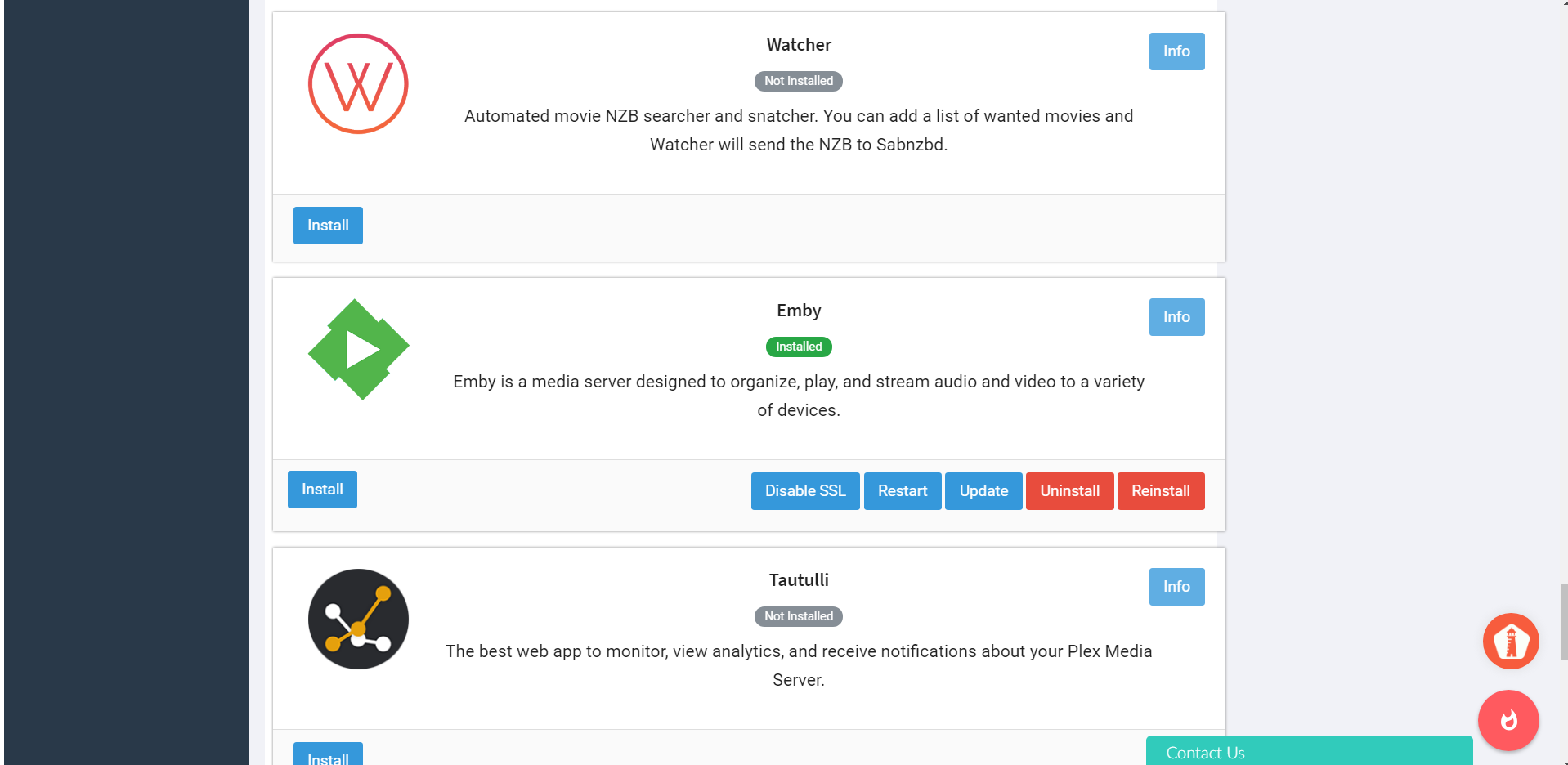
When you have installed emby, you will be directed to this section choose your preferred language
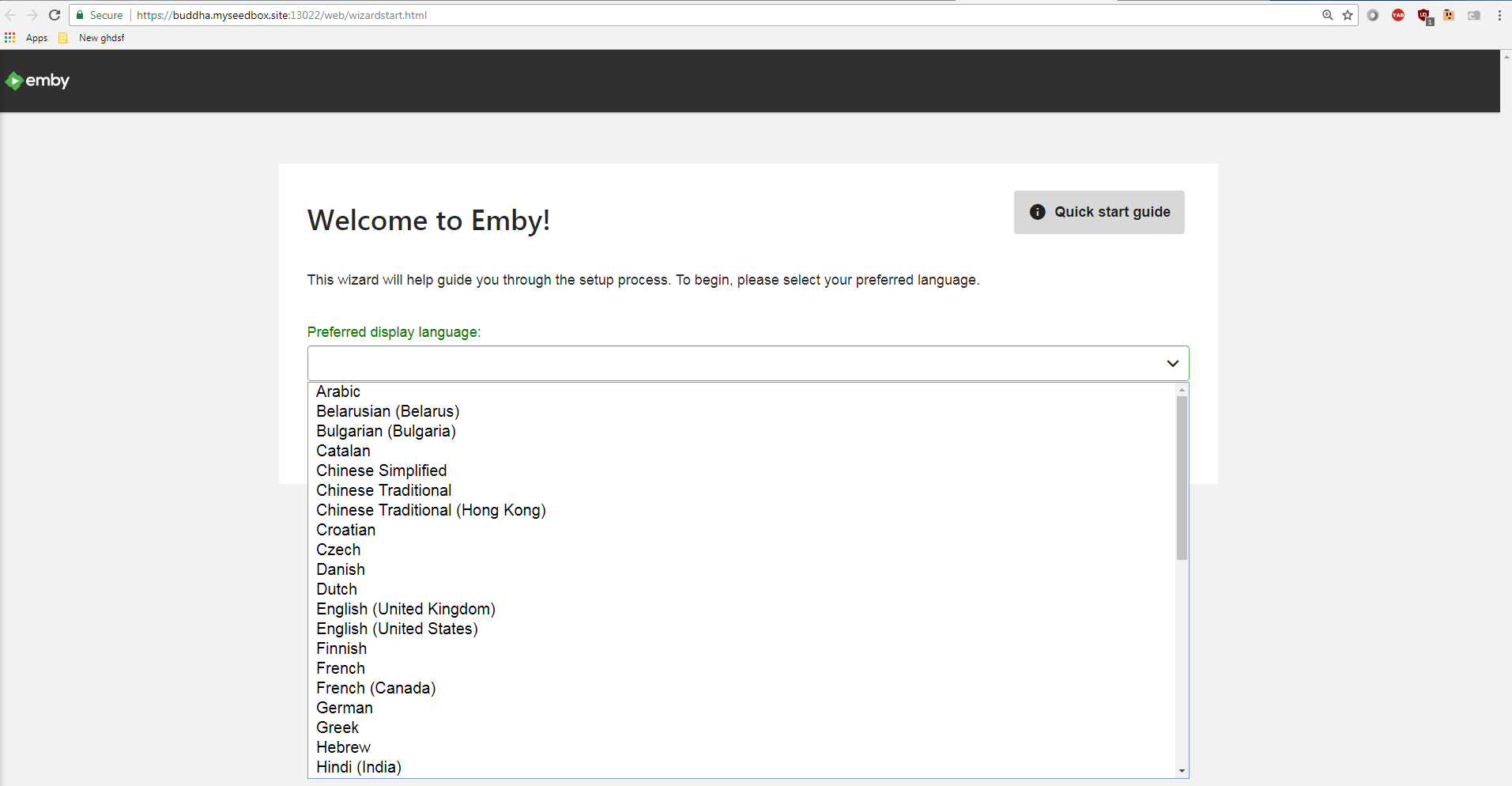
Choose your desired username
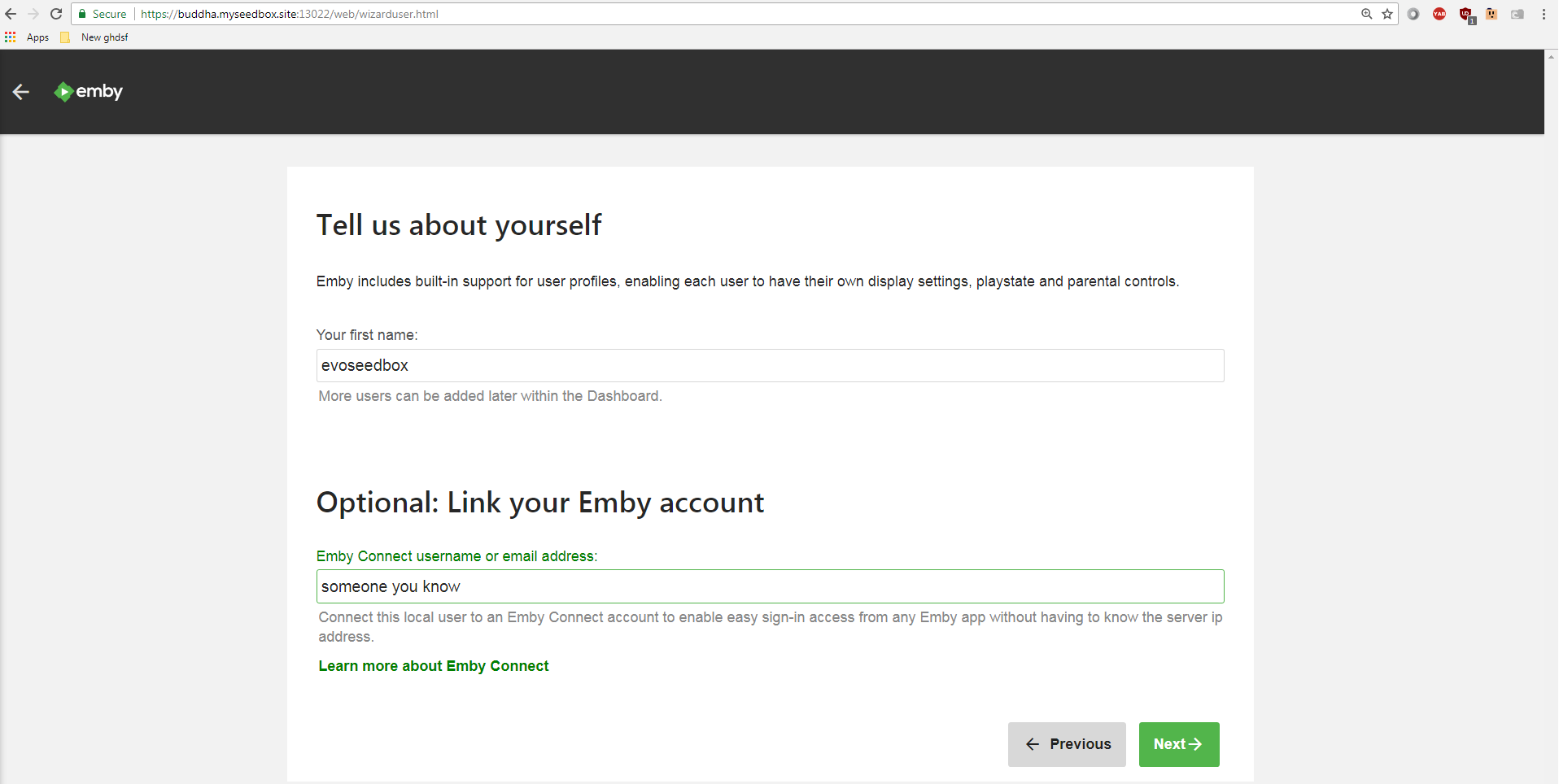
Click on Add media library, it will then bring you to .......
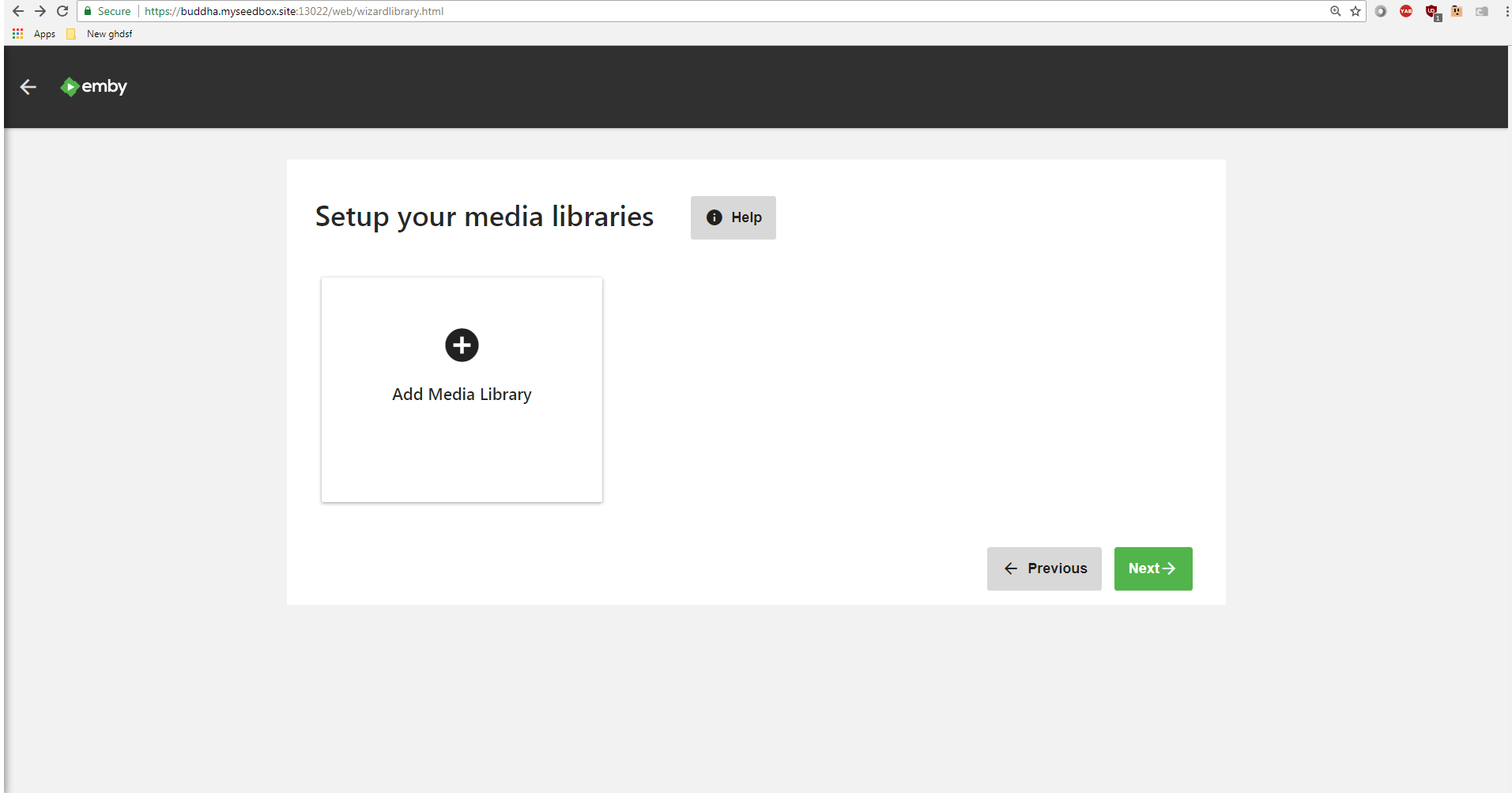
Here you can choose your catagorys
you will need to have set up folders on your seedbox for speified content such as movies, music, tv shows games, etc in order for emby to grab that media
for me i have everything in the one folder all movies and tv programs, you can set up your seedbox to download and organize files into movies tv programs using the program couch potato
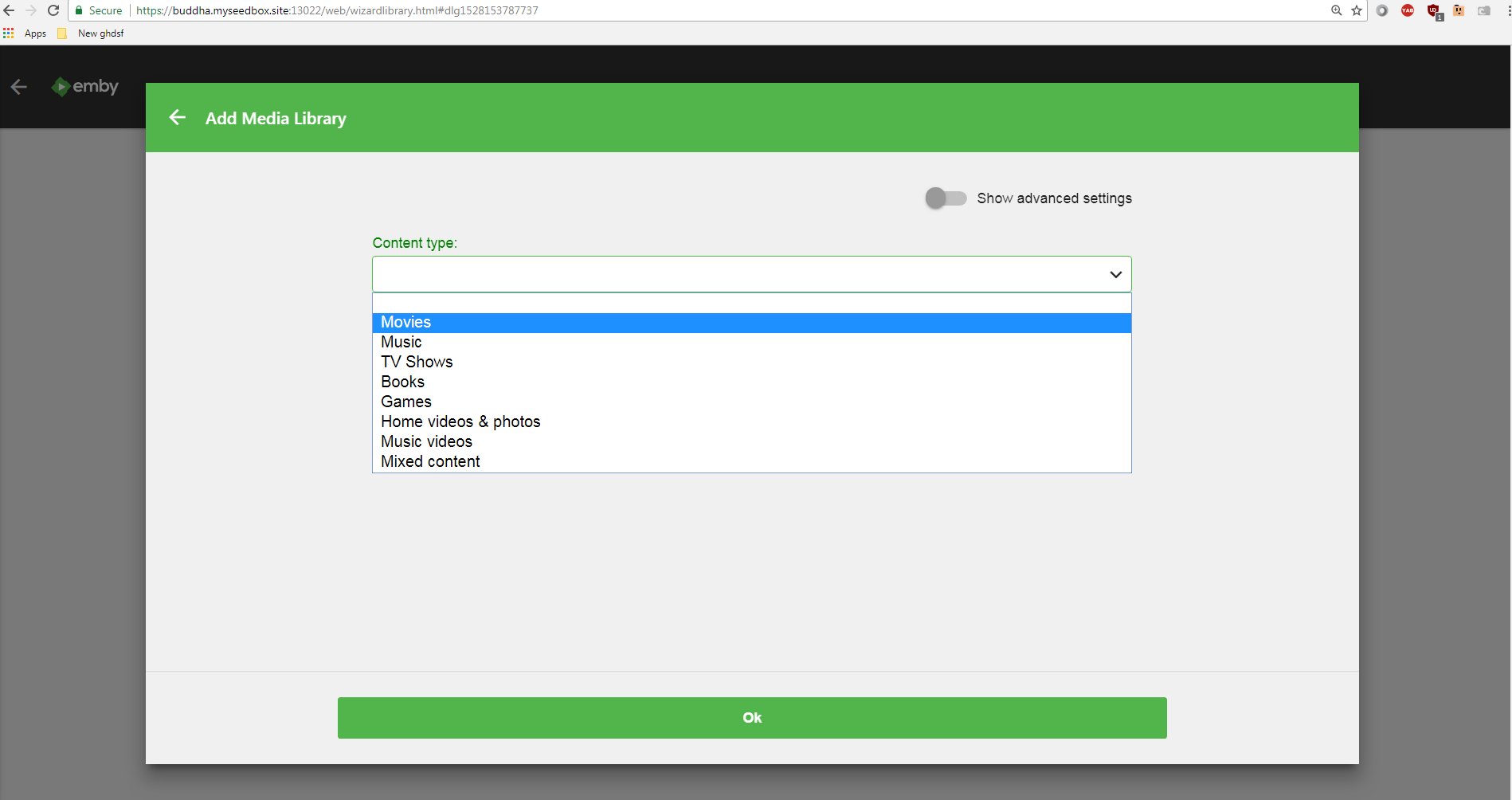
You will need to scroll down and select the path if you use couchpotato/medusa/Radarr to organize everything then choose the ccouchpotato/medusa/Radarr folder, for me i just use the one folder i am directing it to the mainfolder where everything is downloaded to. see below.
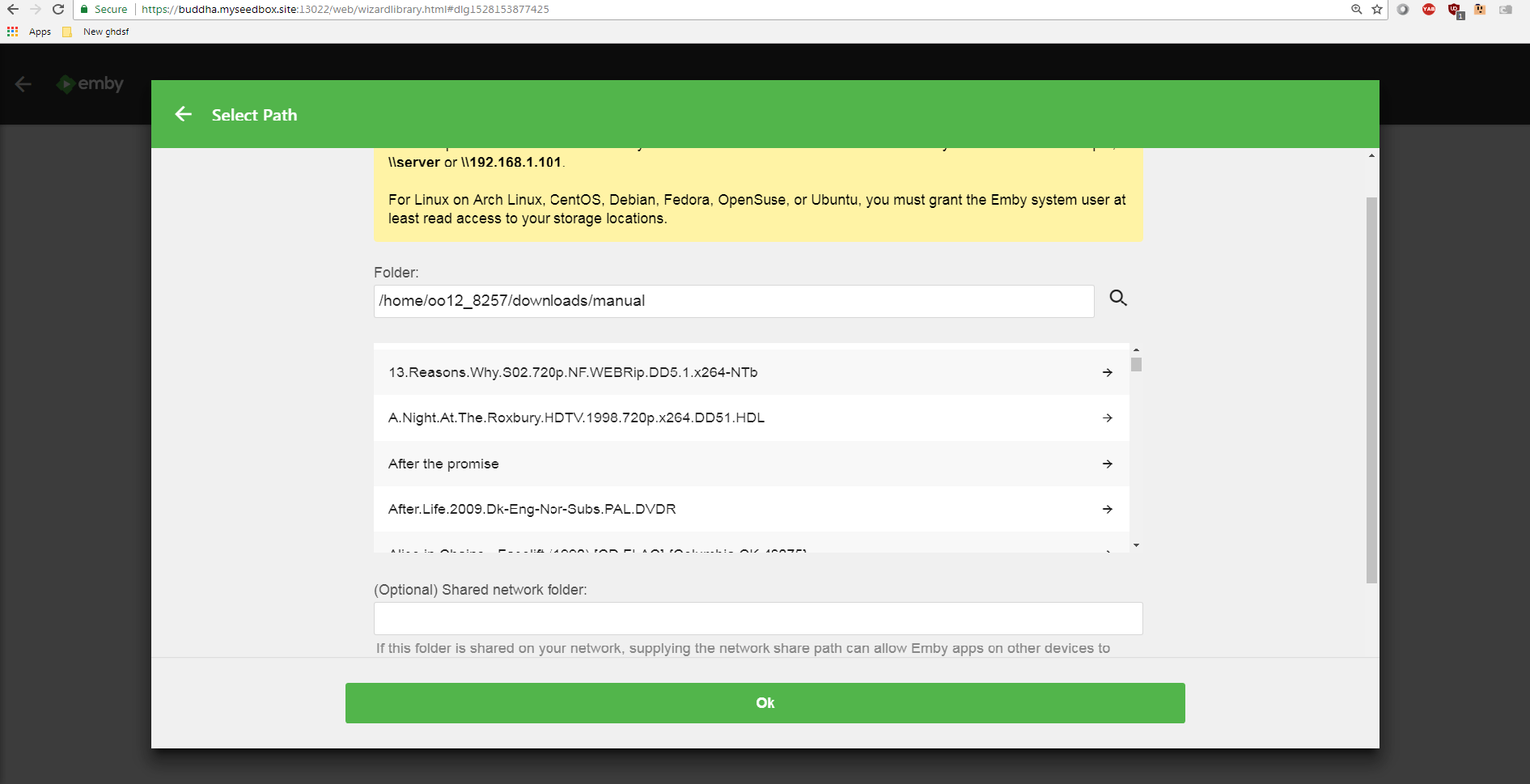
You then click okay and this is what you end up with below.
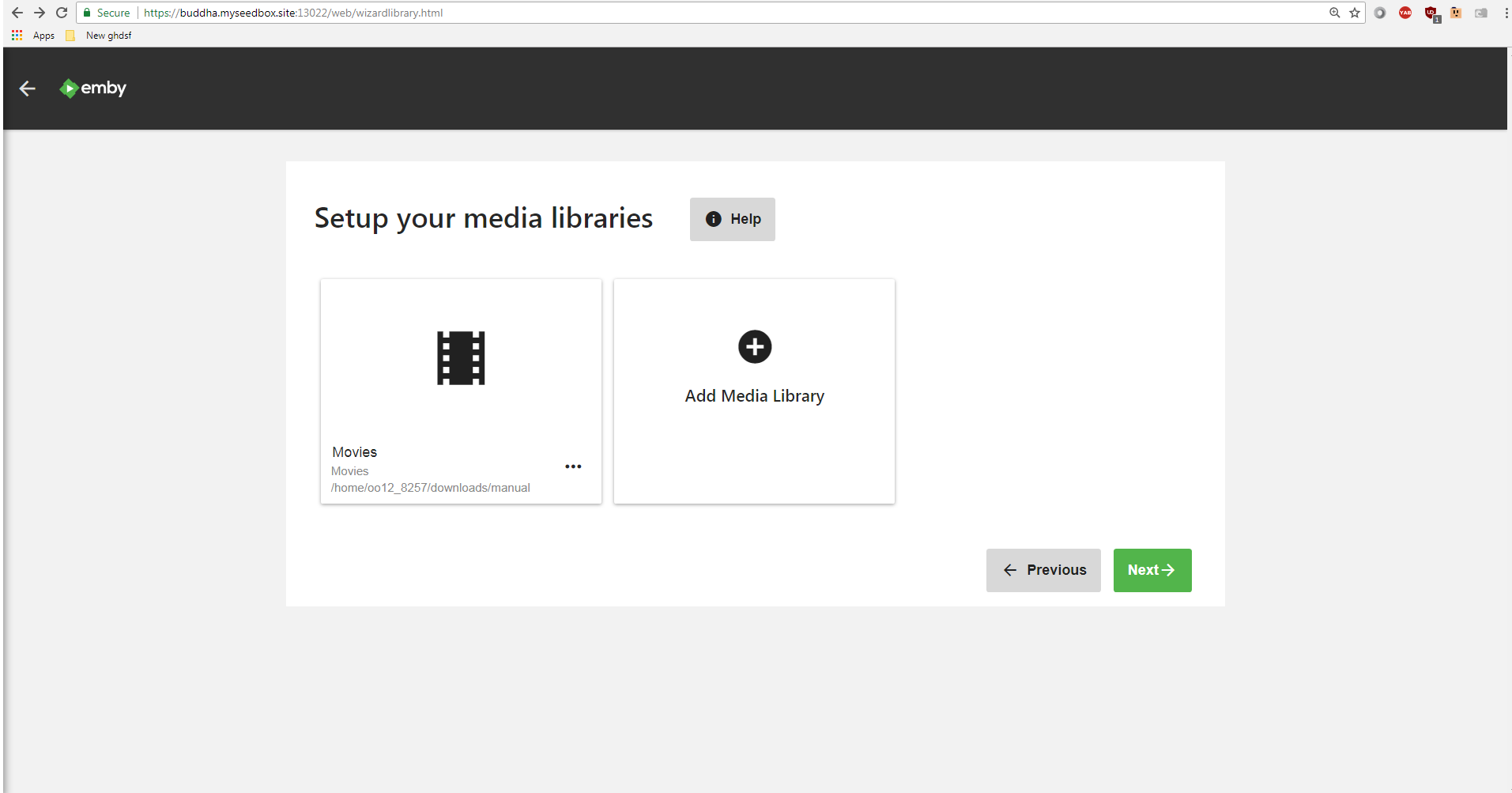
click next and next and next.
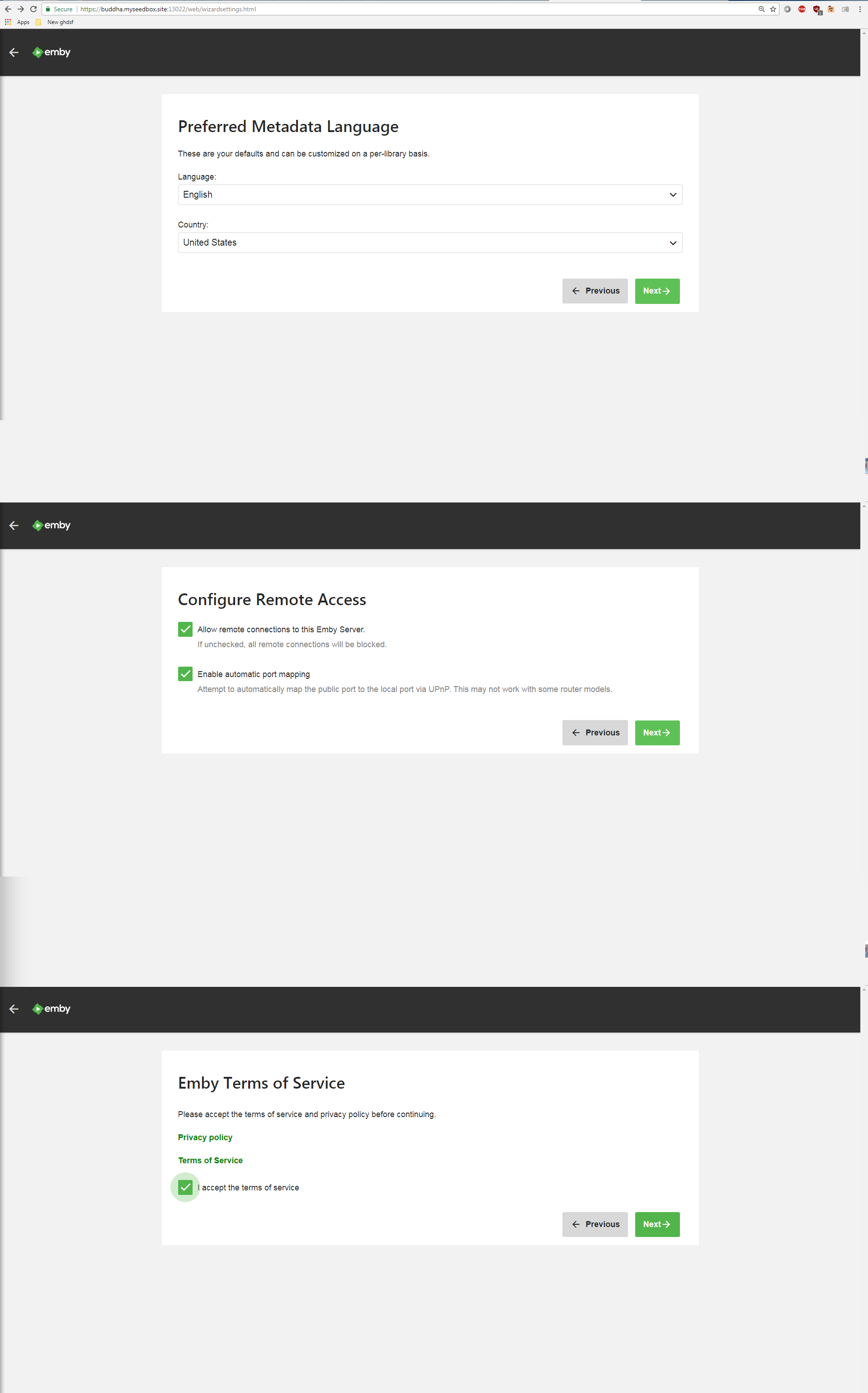
My end result is below, then search for your content using the magnifying glass
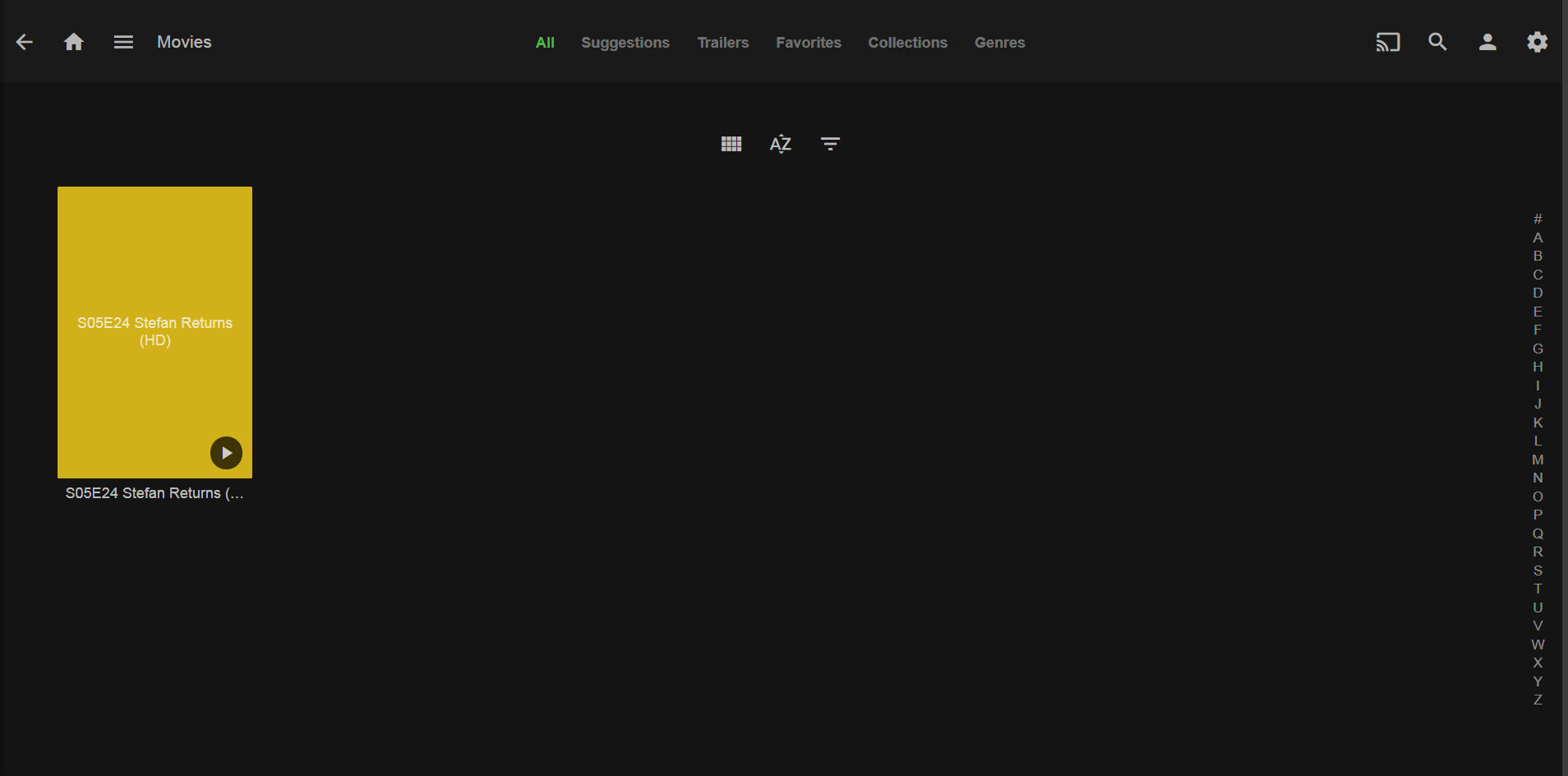
When you have installed emby, you will be directed to this section choose your preferred language
Choose your desired username
Click on Add media library, it will then bring you to .......
Here you can choose your catagorys
you will need to have set up folders on your seedbox for speified content such as movies, music, tv shows games, etc in order for emby to grab that media
for me i have everything in the one folder all movies and tv programs, you can set up your seedbox to download and organize files into movies tv programs using the program couch potato
You will need to scroll down and select the path if you use couchpotato/medusa/Radarr to organize everything then choose the ccouchpotato/medusa/Radarr folder, for me i just use the one folder i am directing it to the mainfolder where everything is downloaded to. see below.
You then click okay and this is what you end up with below.
click next and next and next.
My end result is below, then search for your content using the magnifying glass
Attachments
-
36.8 KB Views: 599